- Polairis Newsletter
- Posts
- 🚀 Official launch of the Bookmark Newsletter
🚀 Official launch of the Bookmark Newsletter
Kicking off this newsletter with what to expect and some exciting updates!
TLDR; Bookmark updates like these will land in your inbox every other Friday bright and early. (Schedule send of course.)
Bookmark is a tool that allows you to quickly save, manage, and organize links into projects that can be easily shared with coworkers or friends. The product combines a web app that I built on Bubble and a Chrome extension coded by yours truly. (Surprise — I code!) Next time, I’ll share more about what motivated me to build Bookmark.
What will this newsletter cover? New features, a look ahead at the product roadmap, my entrepreneurial musings, and more.
Why am I receiving this email? Because you’re one of Bookmark’s earliest beta testers or newsletter supporters (and for that, I’m incredibly grateful)! This newsletter will keep you in the loop about exciting new features and my evolving vision for Bookmark. I’ll also bring you along my personal journey building this product and hope you’ll engage with me through this newsletter.
How can I get Bookmark? If you don’t already have an account, you can sign up here. You’ll need special access to download the Chrome extension since it’s currently in private beta, so just reply to this email, and I’ll add you!
What’s New ✨
Bookmark officially entered its private beta phase last month! In response to user feedback, I was inspired to ship a number of releases:
Unassigned links: Don’t know yet what project a link belongs to? Or don’t have time to think about it on the spot? My favorite release that went out last week is the ability to save links from the Chrome extension without assigning it to a project.
How to use this feature: Leave the Existing project and New project fields empty when you add a bookmark. Then, head to the Unassigned links tab in the upper lefthand corner of the web app, and use the drop-down menu to assign links to projects.

Reliable, higher-resolution favicons: If you joined Bookmark earlier this month, you may have noticed missing or blurry favicons (i.e., icons that represent a brand or site). Now, high-resolution favicons should show up for any new links that you add! If you’re still seeing issues, please submit a bug report.
Already-saved badge (v1): With this new feature, you can quickly find out whether you’ve already saved a link to Bookmark. Simply click on the Bookmark extension, and you’ll see a green badge with the letter “S” on it if the link has already been saved to one or more of your projects. This is the release I’m most proud of from this past week, and I’m excited to continue iterating. In the future, you won’t need to click on the Bookmark extension to activate the already-saved badge. Please let me know if you have any feedback!
Onboarding experience (v1): When some of you signed up for Bookmark, you probably noticed the lack of an onboarding flow. Now that the product is getting more complex and the private beta is expanding, I’ve built a simple flow that directs new users to a list of onboarding steps on the Get started tab.
This newsletter and all you wonderful people! 🎤 *mic drop*
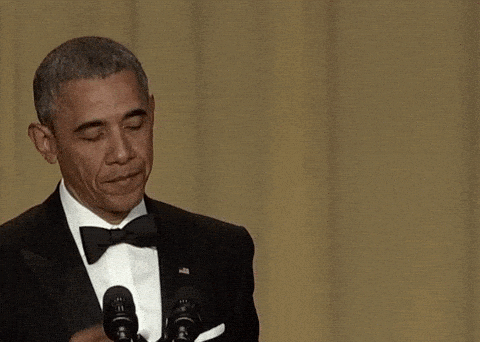
What’s Cooking 🍳
There’s a lot in flight! Here’s a preview of what’s coming next:
Beta testing: The Bookmark extension’s publishing status on the Chrome Web Store is currently set to “Testing,” which means that only users who I manually add to the beta group have access to download the extension. To expand the beta in a more scalable way, I’m working to get Bookmark to a place where I can confidently change the publishing status to allow anyone on the Internet to download the extension!
Chrome extension UI refresh: The pop-up you see when you click on the Bookmark extension will be getting a new look, so look out for a nice glow-up in the coming weeks.

More in-app functionality: Some of you have requested the option to create projects and add links directly inside the app, so that’s definitely on the product roadmap. This also got me thinking about the possibility of bulk importing links — still noodling! 🍜
Exploring AI and a Slack integration: I’d be lying if I said I’m not contemplating what the AI revolution means for link management and how I might incorporate AI into the product. More immediately, I have ideas for a Slack integration and plan to investigate the technical lift soon. 💪
As always, the Bookmark product roadmap is heavily driven by your feedback, so I look forward to hearing your ideas and requests!
Quick Tip ⚡️
Copy project link: If you click on the Share button in the top right-hand corner of any project, you’ll find a Copy project link button that copies a link to your project to your clipboard. Paste this link in an email, Slack channel, or wherever your heart pleases. You can even share this link with people who don’t have a Bookmark account, and they’ll see a view-only version of your project!

This Week’s Ask 🙏
What did you think about this newsletter? Is there anything missing that you’d like to see? I hope you’ll reply to this email and share your thoughts!
That’s it for now. I had fun writing this, and I hope you had fun reading it!
Nicole
Made with 💜 from NYC. Shout-out to Will C., Ann Y., Rebecca X., and Abhinav N. for reviewing my drafts!